How to Build a Gaming PC Budget of $1000 can be an exciting and rewarding project for gamers who are looking to maximize their gaming experience. However, one of the most common questions that arise when considering building a gaming PC is whether a budget of $1000 is enough to build a high-quality gaming PC. The answer to this question depends on several factors, including the desired performance and specific gaming requirements.
While $1000 may not be enough to build a top-of-the-line gaming PC, it is certainly possible to build a capable gaming PC within this budget. With careful planning and consideration of individual needs, it is possible to maximize performance without breaking the bank.
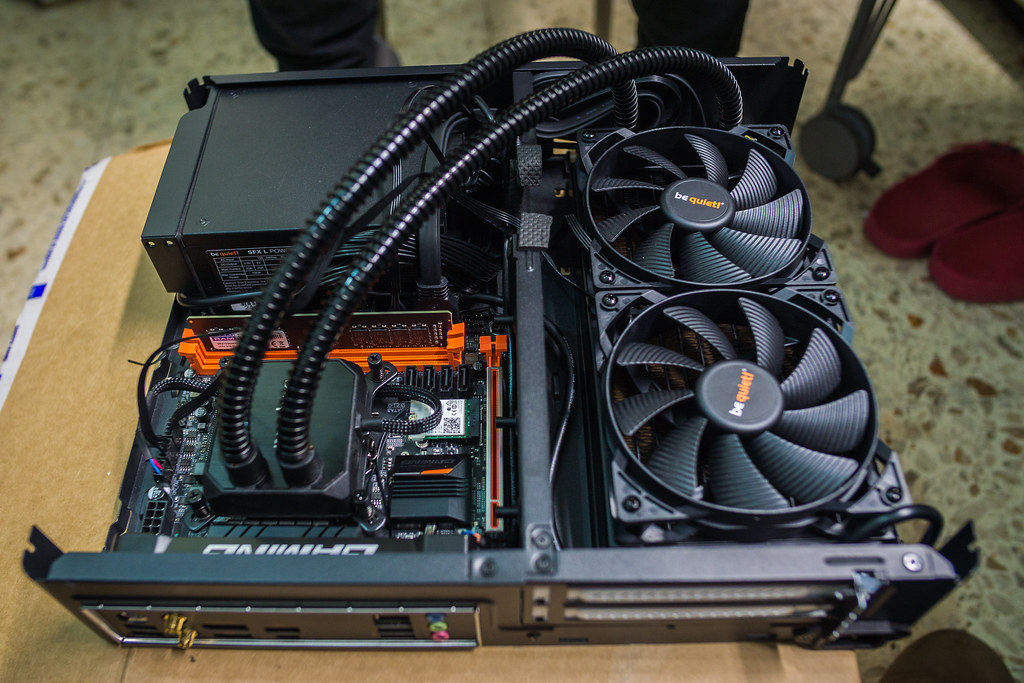
It is important to note that the performance and costs of a gaming PC are directly related. Generally, the higher the budget, the better the performance. However, it is possible to achieve a good balance between performance and costs by making smart choices when selecting the components for the gaming PC.
Understanding the Relationship Between Performance and Costs
When building a gaming PC, it is important to understand the relationship between performance and costs. In general, more expensive components tend to offer better performance. However, this does not mean that budget components cannot deliver satisfactory performance.
To maximize performance without exceeding the $1000 budget, it is important to prioritize the components that have the greatest impact on gaming performance. These components include the processor (CPU), graphics card (GPU), and memory (RAM). By allocating a larger portion of the budget to these components, it is possible to achieve a good balance between performance and costs.
Another important factor to consider is future upgradability. Investing in components that can be easily upgraded in the future can help extend the lifespan of the gaming PC and provide better value for money.
Also Read| Las Vegas Alien Video is Original?
Building a Gaming PC on a Budget
Building a gaming PC on a budget requires careful planning and consideration of the available options. Here are some tips to help you build a gaming PC within the $1000 budget.
1. Set your priorities: Determine the most important components for your gaming needs and allocate a larger portion of the budget to those components. For example, if you primarily play graphic-intensive games, invest more in the graphics card.
2. Research and compare prices: Take the time to research and compare prices from different retailers to find the best deals. Look for discounts, promotions, and bundle offers to maximize your budget.
3. Consider buying used components: Buying used components can be a cost-effective way to build a gaming PC. However, make sure to thoroughly test the components and buy from reputable sellers to avoid any potential issues.
4. Optimize your build: Look for cost-effective alternatives for components that don’t have a significant impact on gaming performance. For example, consider a mid-range motherboard instead of a high-end one if it doesn’t affect the performance of other components.
5. Don’t forget about peripherals: Remember to allocate a portion of your budget for peripherals such as a gaming keyboard, mouse, and monitor. These can greatly enhance your gaming experience.
Exploring Essential Gaming PC Parts
Building a gaming PC requires careful consideration of the essential components. Here are some of the key parts that you will need.
1. Processor (CPU): The CPU is the brain of the computer and plays a crucial role in gaming performance. Look for a CPU that offers a good balance between price and performance.
2. Graphics Card (GPU): The graphics card is responsible for rendering the images and videos in games. Invest in a good graphics card that can handle the demands of modern games.
3. Memory (RAM): Sufficient RAM is important for smooth gaming performance. Aim for at least 8GB of RAM, but consider investing in 16GB or more if your budget allows.
4. Storage: Consider a combination of solid-state drive (SSD) for faster loading times and a larger hard disk drive (HDD) for storing games and other files.
5. Motherboard: The motherboard acts as the central hub that connects all the components. Choose a motherboard that is compatible with your chosen CPU and offers the necessary features for your gaming needs.
6. Power Supply Unit (PSU): The PSU is responsible for supplying power to all the components. Invest in a reliable and efficient PSU to ensure stable performance.
7. Case: Choose a case that not only looks good but also provides sufficient airflow to keep your components cool.
8. Cooling: Consider investing in additional cooling solutions such as fans or liquid cooling to prevent overheating and optimize performance.
Step-by-Step Guide on How to Build a Gaming Computer
Building a gaming computer may seem daunting at first, but with the right guidance, it can be a rewarding experience. Here is a step-by-step guide to help you build your gaming computer.
Plan your build
Determine your budget, gaming requirements, and desired performance. Research and select the components that best fit your needs.
Install the CPU and cooler
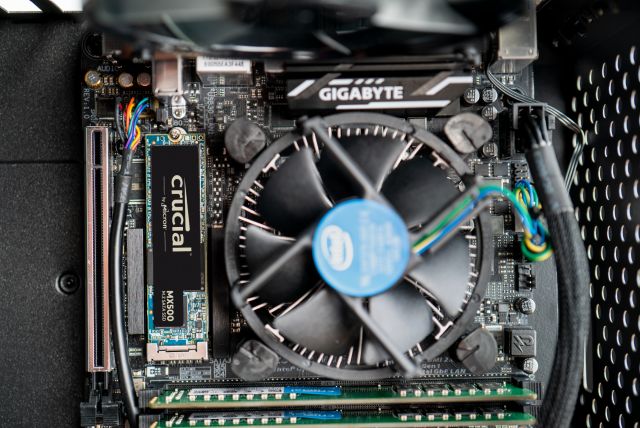
Memory and storage fuel the processor which controls every data transaction within the PC, consider the GHz – higher GHz means faster processing. Carefully install the CPU and apply thermal paste. Attach the CPU cooler according to the manufacturer’s instructions.
Install the memory (RAM)

Insert the RAM sticks into the appropriate slots on the motherboard. Make sure they are securely seated. RAM, also known as memory, provides the essential resources for your processor and graphics processing unit to operate efficiently. The more gigabytes of memory you have, the greater the assets they can utilize to enhance system speed and performance.
Install the motherboard

your motherboard must support the amount of performance you’d like to get out of the rig, Carefully place the motherboard into the case and secure it with screws. Connect the necessary cables and wires.
Install the graphics card

When aiming for higher performance from your computer, it’s essential to provide your system with the necessary resources to meet those demands. Generating ultra-clear visuals demands ample memory to process every intricate detail that pops on the screen – increasing the RAM capacity equates to enhancing the graphical prowess of your system. Insert the graphics card into the appropriate slot on the motherboard. Secure it with screws if necessary.
Install the SSD
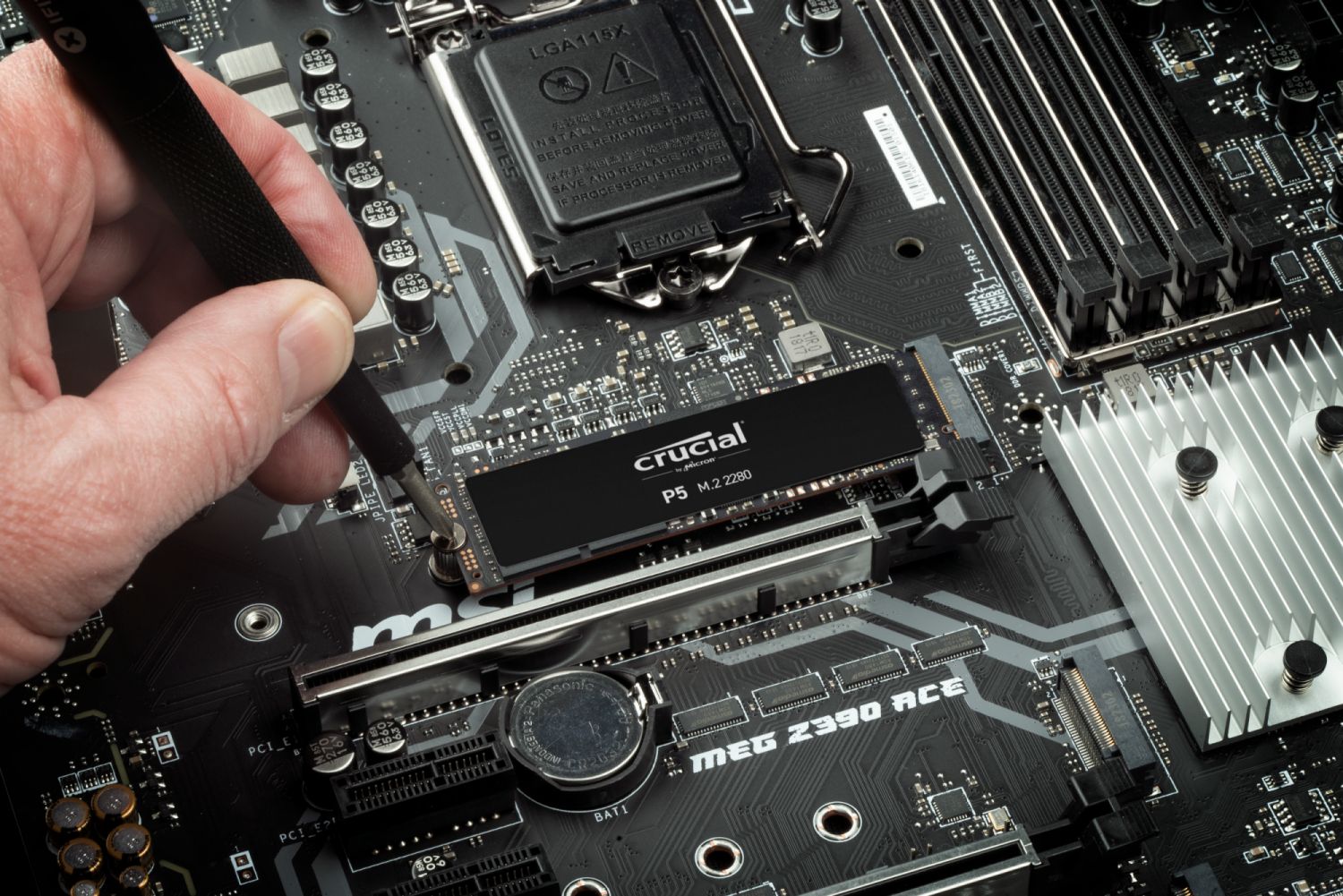
Depending on the size and style of the SSD you’ve chosen (whether it’s 2.5-inch, mSATA, or M.2), the installation process involves connecting the drive to the storage interface and securely placing it in the designated slot within the case.
When it comes to storage options for your gaming PC, you have a choice between the traditional hard disk drive (HDD) and the high-speed solid-state drive (SSD). HDDs rely on spinning platters and intricate mechanical components to handle data processing. While HDDs typically offer more storage capacity in terms of gigabytes (GB), the continuous advancements in NAND flash technology are steadily increasing the storage capacities of SSDs.
Connect the power supply

Connect the necessary cables from the power supply to the motherboard, storage, and graphics card.
Cable management
Organize and route the cables neatly to ensure good airflow and aesthetics.
Test and boot up
Double-check all connections and components. Press the power button to boot up your new gaming computer.
Install the operating system and drivers
Follow the on-screen instructions to install the operating system and necessary drivers.
FAQs
Is $1000 enough to build a gaming PC?
Yes, $1000 is enough to build a gaming PC that can deliver satisfactory performance. By making smart choices when selecting components and optimizing the build, it is possible to maximize performance without exceeding the budget.
Can I upgrade my gaming PC in the future?
Yes, it is possible to upgrade your gaming PC in the future. By investing in components that are easily upgradable, you can extend the lifespan of your gaming PC and adapt to future gaming requirements.
How important is the graphics card for gaming performance?
The graphics card plays a crucial role in gaming performance as it is responsible for rendering the images and videos in games. Investing in a good graphics card is essential for a smooth gaming experience.
What is the role of RAM in gaming?
Sufficient RAM is important for smooth gaming performance as it allows the computer to handle multiple tasks simultaneously. Aim for at least 8GB of RAM, but consider investing in 16GB or more for optimal performance.
Do I need liquid cooling for my gaming PC?
Liquid cooling is not a necessity for every gaming PC. It is mainly recommended for high-end builds or overclocking. However, investing in additional cooling solutions such as fans can help prevent overheating and optimize performance.
